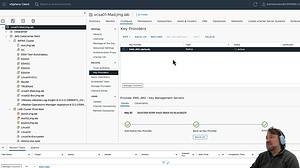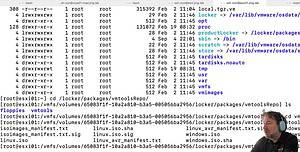Nuevo curso oficial: VMware View 5.1 Install, Configure and Manage
 En línea con nuestro compromiso con la formación oficial de alto nivel en VMware vSphere, hoy presentamos un nuevo curso oficial de VMware vSphere: VMware View 5.1 Install, Configure and Manage.
En línea con nuestro compromiso con la formación oficial de alto nivel en VMware vSphere, hoy presentamos un nuevo curso oficial de VMware vSphere: VMware View 5.1 Install, Configure and Manage.
Junto con nuestro Partner de formación oficial y centro de formación oficial autorizado por VMware, Magirus y el blog de virtualización & cloud computing en español te traen un nuevo curso sobre VMware View basado en la ultima versión 5.1: VMware View 5.1 Install, Configure and Manage
Este curso desarrolla las habilidades en la suite de productos VMware View: VMware View Manager, VMware View Composer, y VMware ThinApp y explora todos los fundamentos de la arquitectura de diseño de VMware® View™. Este es el único curso oficial que te acredita para hacer el nuevo examen oficial de VMware VCP-Desktop.
Este curso será impartido por nuestro gran experto y conocedor de la tecnología de la virtualización del puesto de trabajo, Miguel Angel Alonso, el cual es considerado uno de los mayores expertos de las soluciones VDI en EMEA e instructor oficial Top 3 en VMware View.
Asimismo, y para aquellos profesionales que no se puedan desplazar durante la semana que dura el curso, también existe la posibilidad de hacer el curso en la modalidad de Live-On-Line, a través de Webex.
A continuación te muestro el temario completo de este curso oficial de VMware vSphere View 5.1 obligatorio para la obtención de la certificación oficial VMware VCP-Desktop:
Course Modules VMware View 5.1: Install, Configure, Manage
1. Course Introduction
• Introductions and course logistics
• Course objectives
2. Introduction to VMware View
• View features and components
3. View Connection Server
• Installation and configuration
4. View Desktops
• View Agent
• PCoIP and RDP remote display protocols
• USB redirection and multimedia redirection
5. View Client Options
• View Client
• View Client with Local Mode
• Thin clients
• Virtual Printing with View Clients
6. View Administrator
• Configuring the View environment
• Managing users, sessions, and policies
• Configuring and provisioning automated pools of desktops
• Role-based delegated administration
• Managing ThinApp applications within View
• Monitoring the View environment
7. Configuring and Managing Linked Clones
• View Composer operations
• Deploying and provisioning linked-clone desktops
• Managing linked-clone desktops
• Managing persistent disks
8. View Persona Management
• Configuring user profiles with View Persona Management
• Persona Management and Windows Roaming Profiles
• Configuring a Persona Management deployment
• Best practices for a Persona Management deployment
9. Local-Mode Desktops
• Configuring local-mode desktops
• View Transfer Server and Transfer Server repository
• Local-mode operations
10. Managing View Security
• Configuring the View security server
• Network configuration and authentication options
11. View Connection Server Performance and Scalability
• Replica connection servers
• Performance considerations and load balancing
12. Command-Line Tools and Backup Options
• vdmadmin utility
• Clients systems in kiosk mode
• Backing up the View databases
• Restoring the View databases
13. VMware ThinApp
• Using ThinApp to capture applications
• Deploying and updating ThinApp packages
• Virtualizing Internet Explorer 6 for use on a Windows 7 system
Este curso incluye ocho módulos adicionales completamente dedicados al diseño y a la arquitectura de una solución completa de VMware View en un centro de datos. Los ocho módulos de diseño se cubren en el último día del curso (viernes) e incluye:
• Module 1: Course Introduction?
– Introductions and course logistics
– Course objectives
• Module 2: Design Methodology
– General design process
– Elements of a successful View solution
– A design process for View solutions
• Module 3: Use Case Definition
– Identifying use cases and their characteristics
– Options for collecting performance data
• Module 4: Pool and Desktop Design
– Mapping use cases to View pools
– Design decisions for pool configurations
– Configuring and optimizing virtual desktops
• Module 5: View Pool and Block Design
– Designing the access infrastructure
– Design decisions for remote display protocols
– Designing a load balancer solution?- Designing the View infrastructure
• Module 6: VMware Infrastructure Design
– Mapping View infrastructure requirements in vSphere
– Sizing VMware ESX/ESXi hosts for CPU and memory
– Sizing configuring vCenter Server systems
– Sizing network capacity for PCoIP and RDP
• Module 7: Storage Design
– Designing the storage solution
– Sizing datastores based on capacity and performance metrics
– Deploying tiered storage for View Composer linked clones
• Module 8: End User Session and Client Device Desig
– Managing end user personas and sessions
– Best practices for using Active Directory in a View environment
– Selecting client devices
Puedes ver el precio, los horarios, el método de enseñanza y el instructor oficial de este curso de View en nuestro web de cursos oficiales de formación VMware vSphere.
Si te ha gustado este articulo, por favor,compártelo en Twitter o en Facebook con los botones de abajo. Muchas gracias por tu apoyo!